Complete Process To Deactivate Lost Globe SIM Card Know Detail
If your Globe SIM card is lost or stolen, you must deactivate your lost Globe SIM. How to deactivate it is explained below. You can deactivate your stolen or lost…
Globe SIM Registration Made Easy – Fast, Secure, and Hassle-Free!
To comply with the SIM Registration Act in the Philippines, all Globe SIM users need to register their SIM before use. Registration can be done online at new.globe.com.ph/simreg.

Before registration, make sure you have the required IDs and documents.
Staying connected in today’s fast-paced digital world has become a huge necessity. Along with the development of mobile technology, it is necessary to have a stable SIM card and ensure its correct use for continuous communication.
It is important for you to know the nuances involved in registering a Globe SIM card to enhance your mobile internet experience. At this time you have come to the right place so you will be guided here in a correct and simple way. Start this campaign with us here to guarantee you a new digital hassle-free experience from the first steps to the final confirmation.
| Document Requirements | ID Requirements |
|---|---|
| Your Date of Birth | Philippine Identification (National ID) |
| Your Name | Driver’s License, Passport, SSS ID |
| Nationally accepted ID Card with ID Number | UMID Card |
| Selfie Photo | Senior Citizen ID |
| Your Globe SIM Card | PhilHealth ID ,Voter’s ID |
| Nationality | NBI Clearance , BIR ID |
| Active Globe Number | PRC ID |
| Valid ID Card | IBP ID |
| Complete Adress | OWWA ID |
If your Globe SIM card is lost or stolen, you must deactivate your lost Globe SIM. How to deactivate it is explained below. You can deactivate your stolen or lost…
Register TM SIM card to use your TM SIM in the Philippines. SIM card registration is vital under Republic Act No. 11934. According to this act, all SIM card users…
Suppose you are an existing Globe SIM subscriber and want to know about your SIM registration. Or, if you want to see the Globe SIM registration status of your SIM,…
Globe Telecom has provided many easy ways for your convenience for Globe Payment. You can pay your Globe Payment using your Globe SIM through the Globe app, credit card, Gcash,…
Globe SIM Registration can fail for several significant reasons. These reasons include uploading large IDs, trying to register your SIM after the due date, damaged or scratched SIM cards, old…
Globe eSIM is a SIM that is shaped like a chip. This SIM is different from a physical nano SIM. The e-SIM is a digital version of Prepaid Globe’s physical…
Affidavit Of Loss is a SIM Card a critical document in which you must provide details and explain how your SIM was lost. You can get this document from Freedom…
Are you worried about a No Signal Issue? Do you have a problem, or is there no signal in your Globe SIM? Services are provided to you to solve any…
The Smart SIM Registration process is straightforward to get Smart SIM. You can quickly get your Smart SIM by registering using the registration link. For this, you must bring only…
0904, 0905, 0906, 0915, 0916, 0917, 0926, 0927, and 0927 are all Globe Telecom network codes called Globe. Globe Networks is the largest mobile phone network in the Philippines. This…
To register your Globe SIM via the GlobeOne app, follow these steps:
Download GlobeOne App: Make sure you have the latest version of the GlobeOne app from the App Store or Google Play Store.

Log In: Open the app and log in with your Globe account credentials. If you don’t have an account, you can create one.
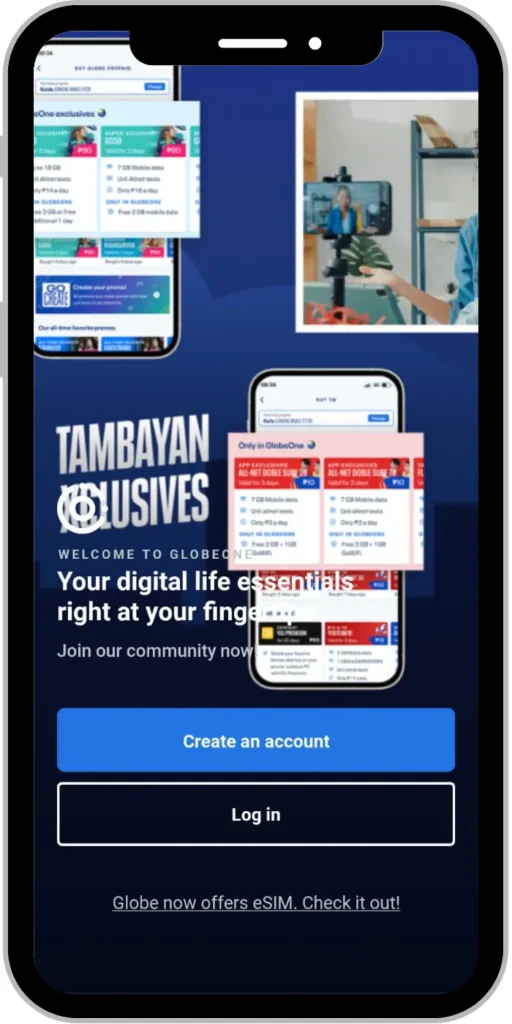
Navigate to SIM Registration: Once logged in, look for the SIM Registration option in the app’s menu or dashboard.
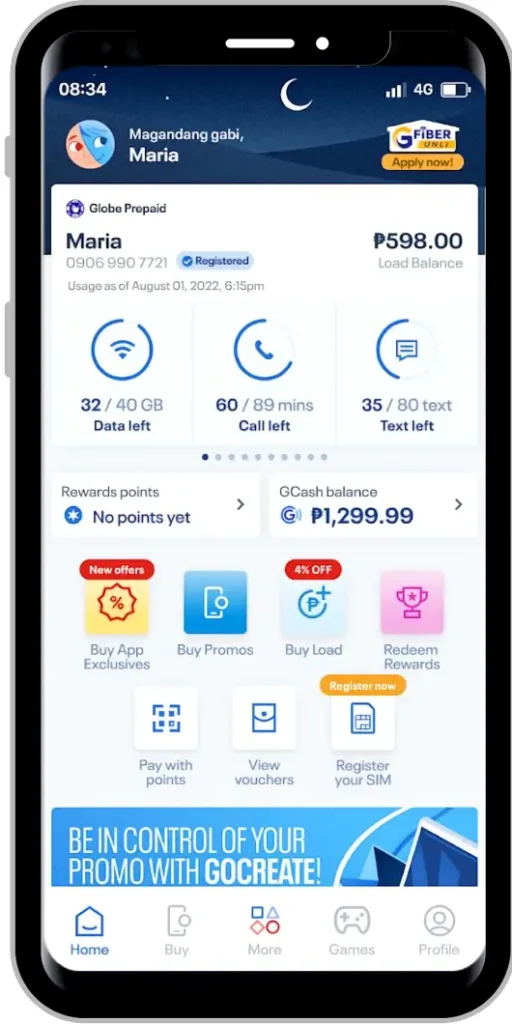
Enter Details: Fill in the required personal information, such as your full name, birthday, and address. You may also need to upload a valid ID.
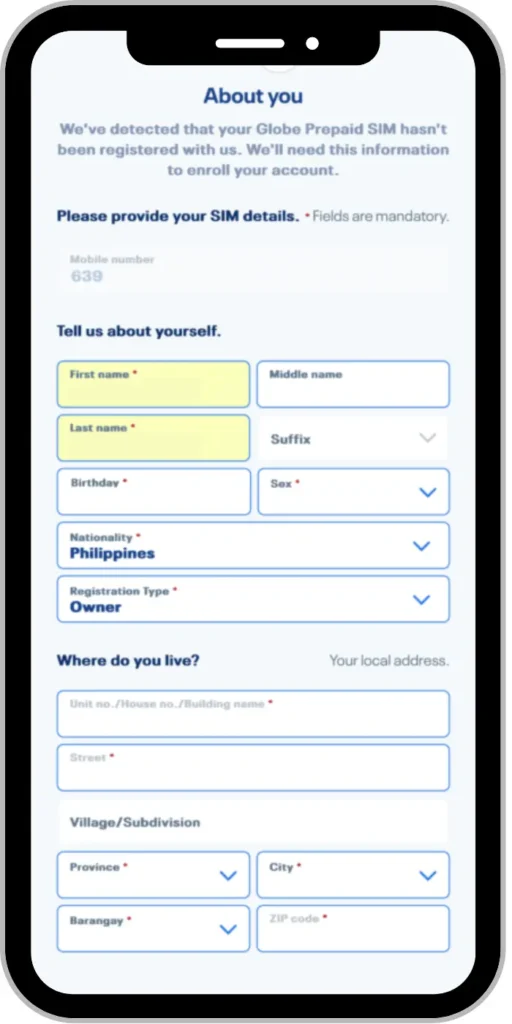
Submit: Review your details for accuracy, then submit your registration.
You should receive a confirmation message that your SIM registration was successful.
To verify your identity using the GlobeOne app, follow these steps:
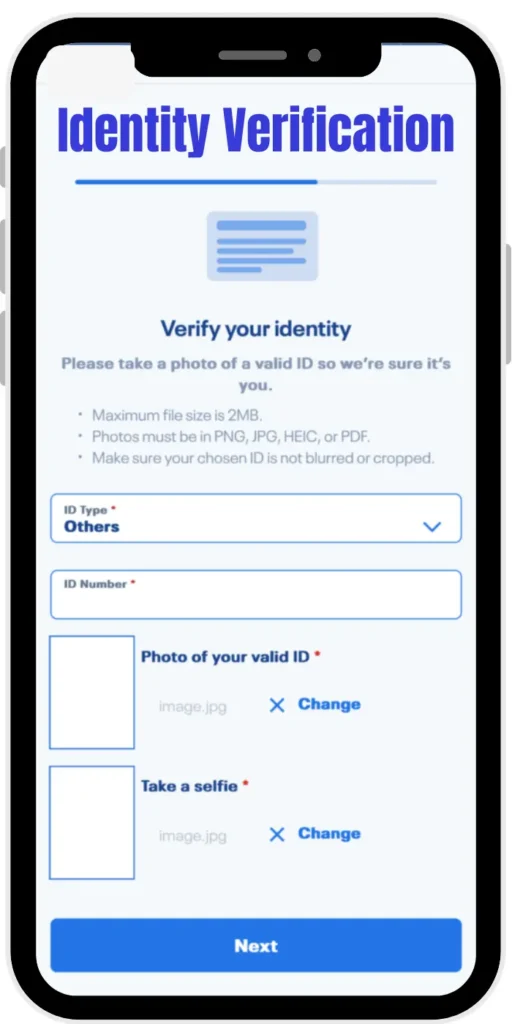
Make sure your internet connection is stable and your camera has proper lighting for clear photos. If you encounter any issues, you can contact GlobeOne support for assistance.
You Can Also Read It : How To Solve No Signal Issue In Globe SIM?
The SIM Registration Act requires all SIM cards to be registered. It helps prevent fraud and scams by making sure that every SIM card is linked to a real person.
Prepare Your Info
You’ll need to have the following details ready:
Visit the Globe SIM Registration Page
Go to Globe’s official SIM registration page and follow the on-screen instructions.
Fill in Your Details
Enter your details carefully, making sure all information is correct. Double-check your SIM number!
Upload Your ID
You’ll be asked to upload a clear photo of your valid ID. Make sure it’s clear and easy to read.
Submit and Confirm
After filling in all the information, hit the submit button. You’ll get confirmation once your registration is successful.
What Is SIM Registration?
SIM registration is the process of providing your personal information to your mobile service provider to link your identity to your SIM card. This is required by law in many countries to enhance security and reduce fraudulent activities.
Why Do I Need to Register My Globe SIM?
Registering your Globe SIM is mandatory as per government regulations. It helps in preventing illegal activities, improving security, and ensuring proper identification of mobile users.
How Do I Register My Globe SIM?
You can register your Globe SIM through various methods:
What Information Do I Need to Provide for SIM Registration?
You will need to provide the following information:
What Happens if I Don’t Register My SIM?
Failure to register your SIM within the stipulated period may result in the deactivation of your SIM card. This means you will not be able to make calls, send messages, or use mobile data services.
Is There a Deadline for SIM Registration?
Yes, there is typically a deadline for SIM registration set by the regulatory authorities. You should check the official Globe website or contact customer service to know the specific deadline for your area.
Can I Register Multiple SIM Cards?
Yes, you can register multiple SIM cards under your name. However, you will need to provide the required information for each SIM card.
Is There a Fee for SIM Registration?
No, Globe does not charge any fee for SIM registration. The process is completely free.
Can I Update My Registration Details Later?
Yes, you can update your registration details by contacting Globe customer service or visiting a Globe store.
What Should I Do if My Registered SIM Card Is Lost or Stolen?
If your registered SIM card is lost or stolen, you should immediately report it to Globe customer service. They will guide you on how to secure your account and possibly recover or replace your SIM card.
Read More : Why Registering Your TM SIM Is Important