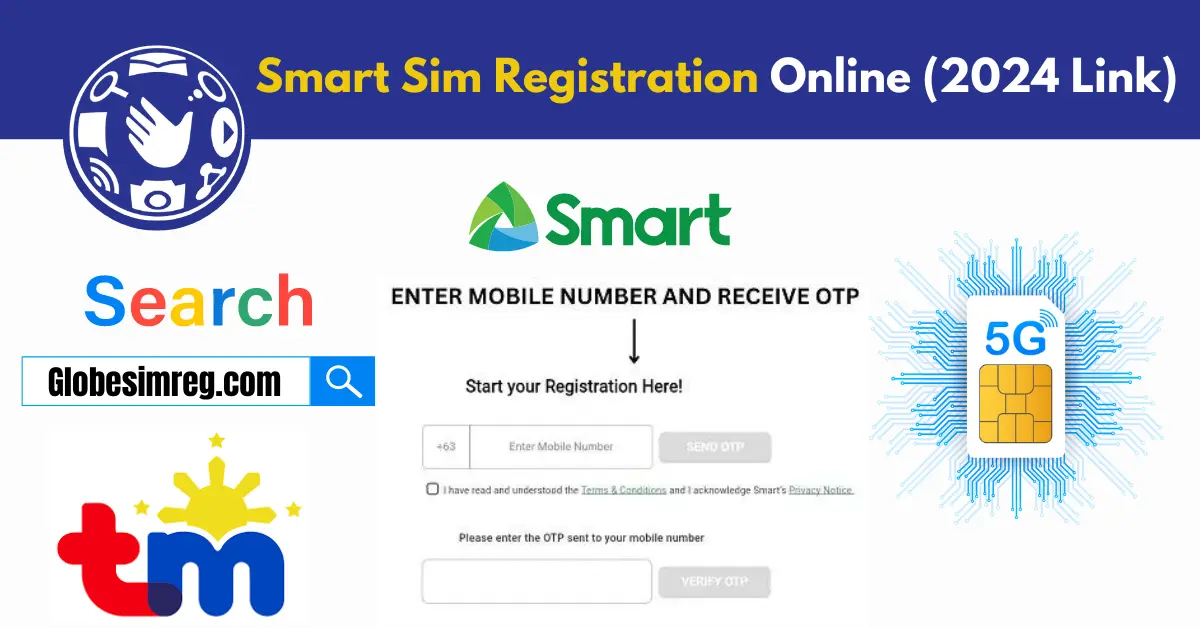The Smart SIM Registration process is straightforward to get Smart SIM. You can quickly get your Smart SIM by registering using the registration link. For this, you must bring only your eligible documents and some of your details. Therefore, you must complete the registration form to register your smart SIM.
Then, the primary purpose of registration is to protect all those users from fraud who cheat others online to get their SIM. All new and old Smart SIM users must register their Smart SIM under Republic Act 11934 of the Philippines, the SIM Registration Act. All steps of SIM registration, verification, status, and vital factors related to getting a smart SIM are detailed below.
You Can Also Read It; 0905, 0904, 0906, 0915, 0916 Which Network?
All Requirements for Smart SIM Registration
Before completing the registration process, ensure you have your valid ID, necessary documents, and a photograph taken a few days ago with you. Below is a complete list of valid IDs for Globe SIM registration, Smart TNT SIM registration, and Dato SIM registration.
- A Passport
- Philippine Identity
- Police Clearance Certificate
- Your Driver license
- Voter ID
- Your Government Service Insurance System e-Card
- Senior Citizen Cards
- Identification of the Social Security Systems
- Firearms license to possess and possess an identity card
- The National Bureau of Investigation Clearance
- The Professional Regulation Commission ID
- Integrated Bar of Philippines ID
- Overseas Workers Welfare Administration IDs
- Bureau of Internal Revenue ID Card
- Unified Multi-Purpose ID Card
- Disabled Person Card
- Any other valid government-issued ID Card with a photo
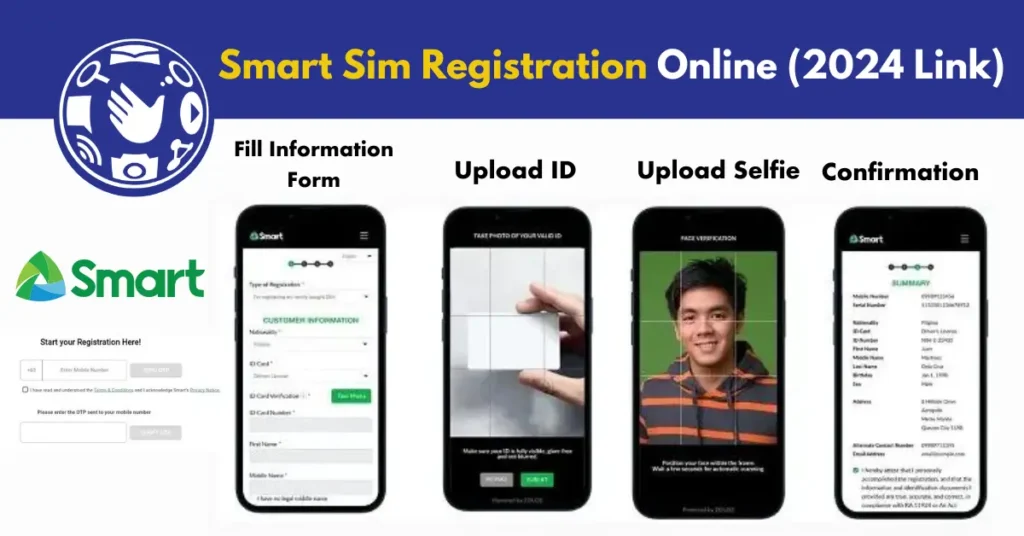
All Document requirements
- Your Original Name
- Date of birth
- Nationally approved identity card with identification number
- Your Smart SIM Number
- New Selfie photo
- Valid ID card, Not Copy
- Your Nationality
- Smart SIM card
Smart SIM Registration Steps through Online Link 2024
To complete the registration, first go to the registration link, which you can use on your phone, tablet, or computer.
- Now you have to enter your smart sim mobile number.
- After entering your mobile phone number, you will be sent an OTP.
- You have to enter the OTP.
- In the next step, you have to enter the necessary details.
- In which you have entered your name, your date of birth, and your residential address.
- After that, you must upload a clear photo of yourself and your ID.
- After giving all this information, you will get a confirmation SMS and a number.
- You have to remember this secret number or save it somewhere.
- After that, your smart SIM will be usable.
- After this process, you will realize that your smartness has become active.
How to Check Smart SIM Registration Status/Details Online
To check if your sim card is registered or not. To do this, you have to dial *1202#. If you do not have an active profile, you can check the registration status of your SIM by following the steps mentioned below.
Below are the ways you can check your registration status
Using the Smart App
You have to download the smart app and log in.
You have to log in with your number, which will tell you whether you are registered with someone or not.
For More Information: Affidavit Of Loss Or Stolen Of Globe SIM Card
Using the SIM registration portal
- You have to go to smart.com.ph/simreg.
- You have to follow all these steps.
- The steps you followed at the time of registration.
- You will be told whether your SIM is registered when you complete all these processes.
If you have any other questions related to Smart SIM, please call (02) 8888-1111. You can also connect to the official Smart Facebook page. If you want to use another network, you must check the registration of your SIM. If your SIM is still not registered then please re-register your SIM.
Benefits Of A Registered SIM
SIM registration will enhance your experience and provides you security. If your mobile is lost, your registered SIM helps you in locating your lost mobile. Registered customers receive special discounts and overall experience increases.
FAQs
What should I do if I face issues with my Smart SIM?
To fix your Smart SIM issues, check your SIM card or restart your phone or you can visit official website https://smart.com.ph/Pages/simreg-faqs
How advanced is Smart Sim registration?
Smart SIM card registration is an advanced process it can easily be done on the Smart SIM Registration Portal.
How many Smart SIM card can I register?
You can register Smart SIM card without any specific limitation of numbers.
Conclusion
Smart Telecommunications provide you a network with multiple benefits. Registration of SIM card will enable you access all the benefits including diverse coverage and high speed internet. You will not be able to enjoy these benefits without Smart SIM registration.