
Sun SIM registration is also straightforward, just like TNT SIM registration. You just have to go to the Sun Registration link to do this. Afterwards, you must enter your number and get the OTP message. Then, you have to enter your necessary details, such as your ID, ID number, contact number, and address.
Sun SIM Registration
- To start Sun SIM registration, open your mobile phone or computer browser.
- You have to go to simreg.smart.com.ph.
- Afterwards, you must go to the intelligent SIM card registration home page.
- You have to enter your mobile number in the box provided.
- After entering your number, you must accept all the terms and conditions.
- Now press the TP to send button located below.
- You will be sent to your mobile number and TP.
- You have to copy that OTP number and enter it in the box next to it.
- After entering the OTP, press the verify button.
- Your number will be confirmed soon.
In the next step, you have to provide your information.
Next, click on the OK button to complete the process.
You Can Also Read It; Smart Sim Registration
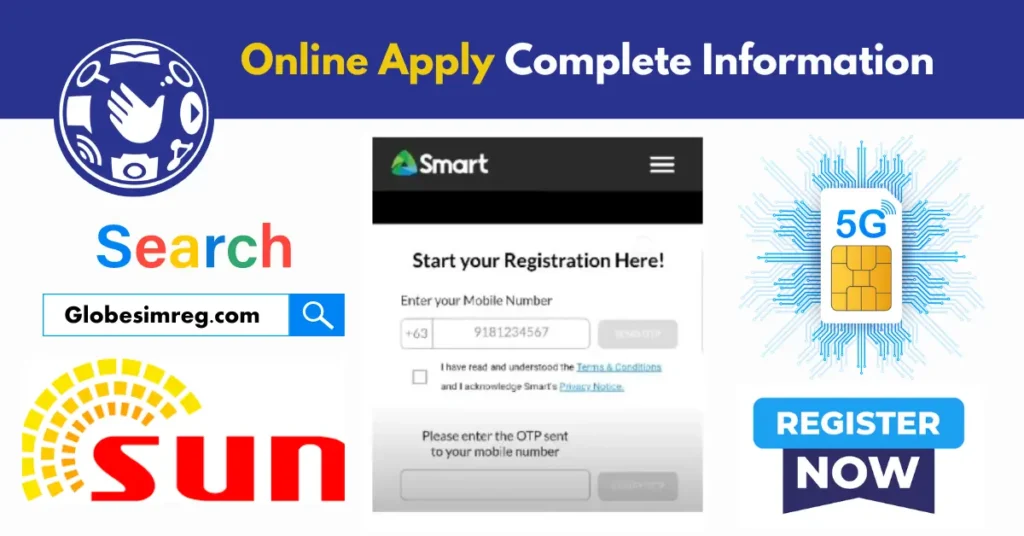
You Can Also Read It; 0905, 0904, 0906, 0915, 0916 Which Network?
Enter Basic details
After verifying the number through OTP, enter your details in the box.
Details like:
- Type of registration process
- Your nationality
- Valid ID card. ID requirements are identical for Globe SIM, TM SIM, and Smart SIM.
- Upload your new selfie.
- Now, add your ID card number.
- Put First Name
- Put the last name
- Your Birthday date, month and year, and gender.
- After adding the information, click the Next button to proceed.
- Now, add your home address to the boxes given.
- Also, include your town’s state, city, and zip code.
- Also, provide alternate contact information.
- After adding the details, click on the next button.
- Now, check the summary of all your details before proceeding to the final step.
- Click the box to confirm the action on the policy.
- Now click on “Next,” and that’s it.
- You have successfully registered SIM.
- You will also see a reference number.
- Copy this number and paste it in a safe place or remember it.
- You will also receive a confirmation SMS.
For More Information: What Is 0938 Network Code Smart
Sun Sim All Important Information
| Feature | Description |
| USSD Menu | Dial *247# to access Sun Prepaid and Postpaid offers. |
| Text Hotline | Text SUNSAGOT to 1200 for 24/7 inquiries on promos and services. |
| Postpaid Menu | Text SUNSAGOT Postpaid to 1200 for Postpaid menu access. |
| Prepaid Menu | Text SUNSAGOT Prepaid to 1200 for Prepaid menu access. |
| Broadband Menu | Text SUNSAGOT Broadband to 1200 for Broadband menu access. |
| General Inquiry | Text SUNSAGOT to 1200 for inquiries about Sun services and promos. |
| Prepaid Balance | Ensure at most minuscule a P1.00 balance for SUN Sagot access on Prepaid. |
Ending Notes
Ensure that all the information you have given is correct and that your identity and picture are visible. After entering all the information, you must check again that there is no mistake. After that, you will get a message telling you your registration has succeeded. Now you are registered, and now you are protected from digital fraud.