Under the TM Sim Registration Act No. 11934, it is mandatory to register SIM cards in the Philippines as all SIM card users must register their SIM cards easily with Globe One App and their personal information.
TM Sim Card Meaning
TM, also commonly known as Touch Mobile, is a mobile telecommunications brand based in the Philippines that offers affordable prepaid and postpaid services such as text calls and data packages under Globe Telecom.
Read More: Globe eSIM Complete Process
Requirements To Register TM Sim Via Globe One
The details to register a TM SIM using the Globe One are as follows:
- Full Name
- Date of Birth
- Your Gender
- Your Address
- Valid Government ID plus ID Number
- Good Internet Connection
- Live Selfie Photo
- Active SIM Card
Valid Government ID List To Register
To register TM Or Globe SIM Card online you need to have a Valid Government ID, Here is the list of Valid ID
- Driver’s License.
- IBP ID.
- PRC ID.
- SSS ID
- GSIS ID
- PRC ID
- National ID Card
- School ID for Students
- Company ID for Employee.
- PWD ID
- Senior Citizen ID.
- Postal ID.
- OWWA ID.
- NBI Clearance.
- Bir ID.
- Passport.
Register TM Sim In The Globe One App
Globe One is the easiest and best way to register a TM SIM using the app, and you need to follow these steps.
- Download the Globe One App for Android or iPhone.
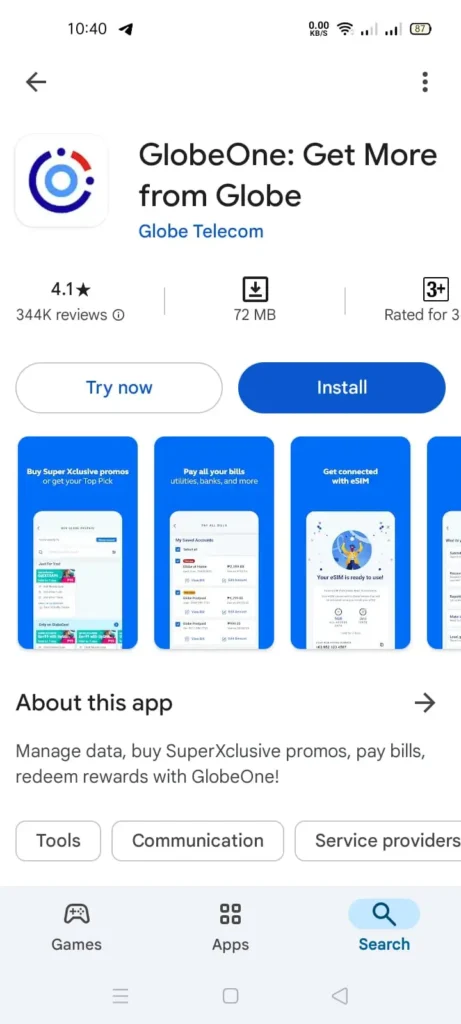
- If you are using an Android smartphone, download the Globe One app link.
- And if you are using an iPhone, then download the Globe One app link.
- After downloading and installing the Globe One app on your mobile, open the Globe One app.
- Click on the button to register your SIM in the Globe Home section.
- If you have not created an account on this app, then create an account now using your mobile phone number.
- After creating an account, log in to the Globe One app again.
- Now enter the mobile number with which you want to register, an OTP will also be sent to this number, enter it and confirm it.
- Go to the online registration application form in the Globe app and enter all your details on it.
- Full Name.
- Date of Birth.
- Gender.
- Nationality.
- Valid Government ID plus ID number.
- Government ID with valid photo.
- And one Life Selfie.
- You must check all the information you have entered to make sure it is correct or not.
- Agree to the terms and conditions below and click on the Submit button.
- You will be provided with a reference number. You must save the reference number as it is proof that you have registered your TM online.
- Congratulations, you have successfully registered your PM SIM number online using the GlobeOne app.
FAQs
Can I Register With Tm Using The Globe One App?
Yes, you can easily register your TM SIM card through the Globe One app after downloading and installing it, for which follow the instructions given above.
Where To Download The Globe One App?
You can download the Globe One app in two ways: If you are using an Android mobile, you can go to the Play Store and download it. And if you are using an iPhone, you can go to the App Store and download it.
What is the service provider number of TM SIM?
The TM Sim Service Provider Number: For any issue you can Dial 211 on your Globe Number and 808 if you are using TM Number, or (02)7730-1000 using landline.
Is Tm Sim Also A Globe Sim?
Yes, the team works under Globe Telecom, which is a huge telecommunications company in the Philippines.
