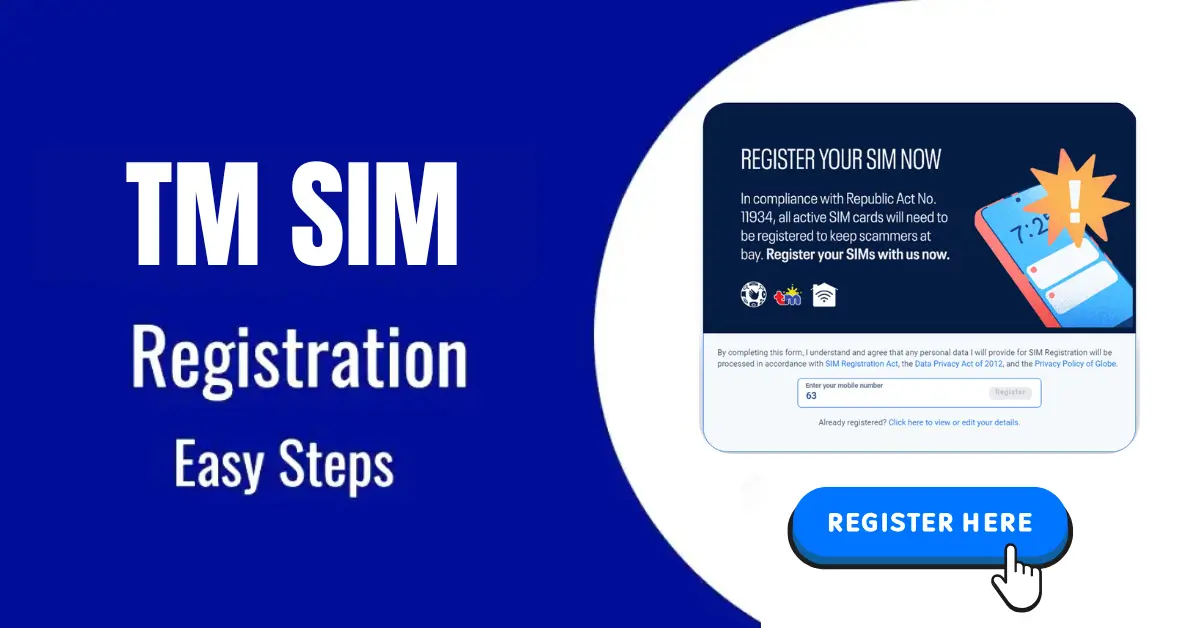What Is TM SIM?
TM SIM Card, Commonly known as Touch Mobile, is a famous telecommunication company in the Philippines. TM SIM Registration is owned by Globe Telecom, one of the country’s leading telecommunications companies. TM SIM provides affordable mobile services across the country. You can buy any plans for voice calls, text messages, and 5G data at a meagre price.
TM SIM Card Registration In the Philippines
According to the SIM Card Registration Act in the Philippines, you are required to register your TM SIM online. This article provides the complete procedure and information about registering a TM SIM. You will be able to register your SIM easily.
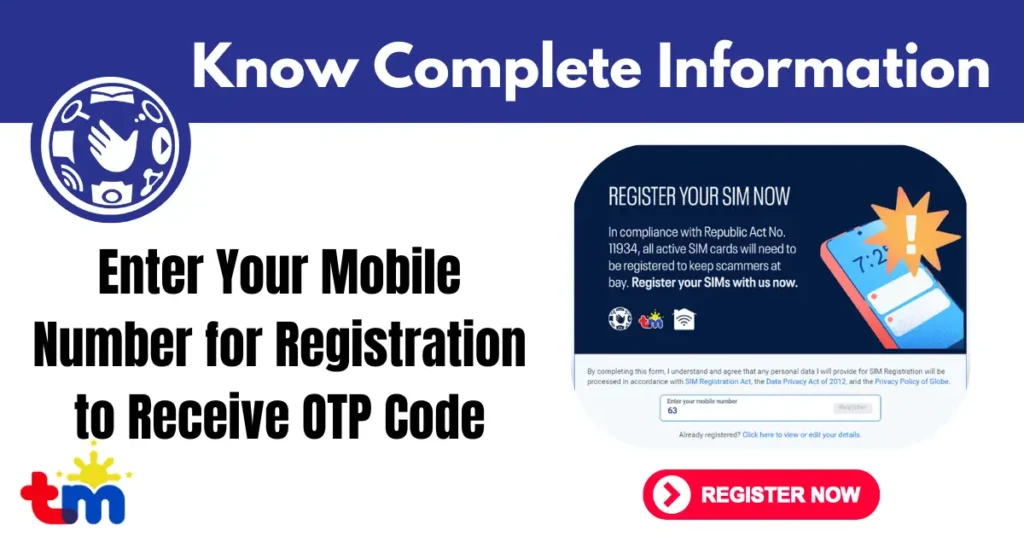
Also Read: How to Register TM SIM In Globe One App
Requirements For TM SIM Registration
If you want to register your TM SIM, you will need some documents to complete the online registration, which are as follows.
- Your Full Name
- Address
- Date of Birth
- Your citizenship
- One selfie photo of you
- Original ID Card
- Your TM SIM Number
- Photo of Government ID Card
Company Requirements For TM SIM Registration
If you register your SIM through the SIM company or the company’s representative, you must have the following information.
- Full name of representative
- List of all mobile numbers
- Register Company Name
- Company Address
- Proof of Business Registration as:
- Corporation
- Partnership
- Foundation
- Cooperative
- Association
- BIR Form 2024
- Government agencies
- SUCS
- LGUS
- Missions
- Forgen
- operations in embassies with the Philippines and foreign institutions.
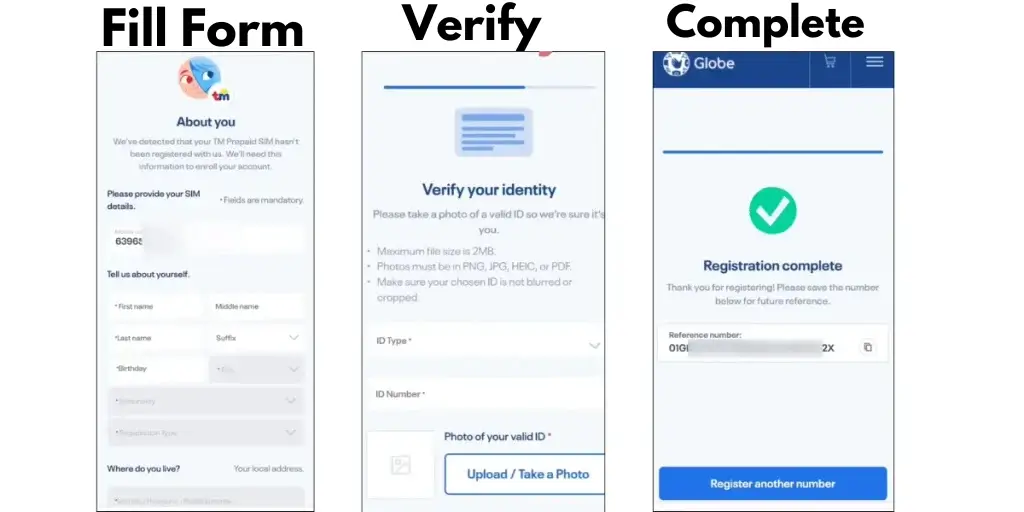
TM SIM Registration for Foreigners
If you live in another country and want to register a TM SIM card online, follow the steps below.
- Your passport
- Proof of your residency in the Philippines
- Proof of your flight ticket on which date you will return from the Philippines
- ACRI Registration Identity Card Certificate issued by the Department of Labor and Employment
- Alien Implementation Permit
- Your mobile number
- Correct email address
All ID List In TM SIM Registration
It is essential to have your original identity card with you when registering your TM SIM card. Below is a list of all ID cards that are very important for online SIM registration.
- BIRD
- Driving license
- IBPID
- Clearance of National Bureau Investigation
- OWWA ID Card
- PRC ID Card
- Valid passport
- PHILHEALTH ID Card
- Philippine Identity
- Police Clearance
- Citizen identity
- SSS ID
- UMID Card
- Voter ID
- Disability Card
- Senior Citizen Card
- Other governments have issued IDs with clear photos.
- Barangay Clearance Certificate
- PWD ID
- Senior Citizen I.D Card
- Postal ID Card
- School identification for students
- For Employee – Company ID Card
NOTE: All your images must be in PNG, JPG, HEIC, JPEG, or PDF format. Ensure the pictures are clear and the maximum file size is 4 MB.
Register TM SIM Online
The procedure below is explained to you for completing the TM SIM Registration process.
- To register for a SIM card, go to the SIM card website.
- Select your language, such as English.
- Now, enter your TM SIM card number.
- Click on the registration button.
- An OTP password will be sent to you.
- Enter this OTP and click Next.
- Now, fill out the online registration form.
- Put your Full name
- Your birth
- Gender
- Complete residential address
- Take your live selfie and upload it.
- Select the government ID card that belongs to you and upload it.
- Accept TM SIM’s Privacy Policy.
- After filling out the form, checking that all the information is correct is mandatory.
- You have to submit the form.
- You will be given a reference number; take a screenshot and remember it.
- The reference number is proof of a registered SIM.
- After that, you will be successfully registered with TM SIM.
- This is reference number one trace for you.
Also Read: Affidavit Of Loss Or Stolen Of Globe SIM Card
TM SIM Registration With GlobeOne App
You can use the Globe One app in the TM SIM Registration process, for which you follow the steps mentioned below and register yourself.
- Download the Globe One application.
- Open it and press the Register SIM button.
- If you don’t have an account, then create a new one.
- Enter your mobile number and then verify it.
- An OTP message will be sent to your number; enter and verify it.
- Enter all your requested details on the registration form.
- After that, accept the privacy policy and click on the submit button.
- Your registration is complete, and you will be given a reference code.
- This reference code is proof that you have completed the TM SIM registration.
TM SIM Registration Number
To complete TM SIM Registration, you can do so through your number. To do so, dial *808 from your mobile number. After that, you have to talk to a customer service representative. Alternatively, you can register for TM SIM online via the official website.
Meaning Of TM SIM Card
TM SIM, commonly known as Touch Mobile, is a nationwide cellular service brand operated by Globe Telecom in the Philippines.
TM SIM Card Price in the Philippines
₱50 is the cost of a TM SIM card with free 1GB of data in the Philippines.
Best TM SIM Card Plans
TM Easy Plan of 150
- 1GB Ping Internet + 1GB per day on Instagram,Facebook, YouTube, Mobile Legends TikTok
- Duration- 15 days
TM Easy Plan of 300
- 2GB Ping Internet + 1GB per day Mobile Legends on Instagram, Facebook, YouTube, Tik Tok
- Duration- 30 days
How to Fix TM SIM Card Registration Failure
If the registration of your TM SIM card has failed, then follow the methods mentioned below.
- Turn off your mobile phone completely.
- After that, remove the SIM card from the mobile.
- Clean the SIM card using a clean cloth.
- Lightly air over the sim.
- Put the SIM into your phone again.
- Then, complete the registration process.
Even after that, if you are facing any problems with registration, try to register your SIM on another mobile with a good internet connection.
TM SIM Registration 2024 Requirements
To register for a Team SIM card online, you must complete and follow their requirements.
Personal information
- Full name
- Date of Birth
- Gender
- Complete residential address
- Correct email
- Other Personal Information
Valid government ID card
- A copy of the official ID card
- FLID card
- National Identity Card
- Valid passport
- Driving license
- SSS Card
- Social Security System ID Card
- Card of GSIS
- UMID card
- Voter ID is mandatory
- All other government IDs
For Foreign Nationals
- Your passport
- ACRI Card
- Alien Certificate of ID for registration
- A copy of the visa stamped on it
- Your complete address proof
- Address of the hotel
- Other accommodation
- Permission of the owner of the house or residence to which it belongs
- You must have a copy of your return ticket with the date you will be departing from the country of the Philippines.
- Phone number or
- Email is required
TM SIM No Signal Issue
If the signal of your TM SIM is not working and you want to fix it, then you are given some steps below; please follow them.
- Turn on your mobile’s air plan mode.
- Remove your SIM and try again.
- Clean your sim correctly.
- Re-insert the SIM into the mobile.
- Re-start your mobile.
- Update all settings of your mobile.
- Update your mobile network settings.
- If your SIM card is not working, insert it in another mobile and check.
- See in this mobile that the SIM signal is visible.
TM SIM Registration for Minor
If you are a minor and want to register a TM SIM, you must register it in your parents’ name and submit all your parents’ official IDs during registration.
TM SIM Registration Link Form 2024
Visit the official website to complete the TM SIM card registration process. Follow all the steps below to register your SIM online and enter all the required information. You can upload your valid official ID. Upload a selfie of yourself in which the size of all your photos should not exceed 4 MB.
TM Sim Number Registration Online
Dial *808 and enter your number to register it in TM SIM Registration. After that, talk to your customer service representative and follow the prompts.
Read More: Globe Payment – How Do You Make Globe Payment Online?
TM SIM Registration Requirments
All the requirements to complete TM SIM registration are listed below.
- National Identity Card of the Philippines
- Valid Passport
- Driving license
- SSS ID Card
- Government Service Insurance
- Complete voter identification
- PRC ID Card
- All other Government IDs.
TM SIM Registration Number
The TM SIM Registration Number is (02) 7730-1500. It’s an official hotline number. If you have any issues related to SIM registration, call the given number.
For More Information : Details Of 0969 Network Code For TM, Globe
Frequently Asked Questions (FAQs)
What Is TM SIM?
TM is a Cellular Service Brand in the Philippines operated by the “Globe Telecom.“ Company
Best SIM card in the Philippines?
Below is a list of all the best SIM cards in the Philippines.
- TM SIM Card
- TNT SIM card
- Ditto SIM card
- Globe SIM card
- Smart SIM card
How can you register a TM SIM?
Complete the Procedure to Register TM SIM
- Visit the official website of TM Company.
- Enter your mobile number.
- Enter the OTP, after which it will be sent.
- Enter all your personal information.
- Upload your official ID card.
- Upload a selfie of yourself.
- Submit your application.
- You will be given a reference number, which you have to remember.
- You have completed SIM registration.
Can you switch from TM to Globe SIM?
Yes, you can convert the TM form to Globe via Portable.
How can I know if my SIM is registered?
To learn more, text SIMREG to 8080 to confirm your SIM card registration details. You will receive a confirmation message informing you that you are now registered.
Can you register your SIM online?
Absolutely. You can register your TM card online by visiting the official website.
What is the maximum number of SIMs a person can register?
One person can register a maximum of 9 sims on one name.
What is the Registration Act of TM SIM?
TM SIM Registration Act 11934 usually refers to a law requiring a SIM card to be registered. According to this law, all mobile phones must register their SIM cards before activating them. You can register a prepaid or postpaid SIM card.
Can I transfer my TM number to Globe SIM?
Yes, you can change your TM mobile number to a Globe number. You must apply within 48 hours and wait for the Globe notification. After accepting your application, GlobeUp will deliver your free MNP SIM within three days.
What is the registration ID for SIM?
You must have a valid government ID card to register your SIM card online. Here is a list of these official IDs.Philippine National ID, Driving License, SSS/GSIS card, UMID, Senior Citizen’s Card, Police Clearance, Passport, NBI, PRC ID, IBP ID, TIN ID, Voter’s ID, OWWA ID, PWD Card, Government ID, Minor School identification for people.
Can you register a new SIM?
You can register your new SIM today by visiting the official website, providing personal details, and providing a valid government ID.
What is TM APP?
Globe One Super app can be used to pay for credits to buy a load of promos. You can also use it to redeem the rewards you get on your TM SIM.
What is *143?
*143 acts as a self-service for users. Which is used to buy promos and data offers. It can provide information on all packages quickly
Can I use my TM SIM in any other country?
Yes, you can use your TM SIM in any other country. However, your SIM must be prepaid.
What if my TM SIM is not registered?
If your SIM is not registered, you will not be provided any service of this SIM. And you have to register it to enjoy all its services.
How do I deactivate my registered SIM card?
If you want to deactivate your registered SIM, please contact your mobile service company and ask them to deactivate your account. After that, they will deactivate your SIM.
Can I get my lost or stolen SIM card?
Yes, you can get your SIM by contacting your service provider and providing information about your lost SIM. The provider will send you a new SIM like the one you lost.
What is the reference number?
A reference number is used as proof of your registered SIM.
What is the name of the TM app?
Globe One Super App is called TM App.
Is TM SIM online registration free?
Yes, TM SIM online registration is free. You can easily register your TM SIM.
Final Words
Touch Mobile(TM) is one of the famous Telecommunication networks in Philippines which offers its consumers a high speed connectivity, diverse coverage and consumer support. Register your TM SIM card to avail all the benefits provided by the network.