Globe Telecom has provided many easy ways for your convenience for Globe Payment. You can pay your Globe Payment using your Globe SIM through the Globe app, credit card, Gcash, e-wallet, and many other methods. You can use your Globe SIM to pay your bills and buy loads of your choice.
Also Read: How To Check Globe SIM Registration Status?
All Globe Payment Methods
Globe Telecom has provided many easy ways for your convenience for Globe Payment. You can pay your Globe Payment using your Globe SIM through the Globe app, which makes transactions more accessible for all Globe users and subscribers. Globe offers many ways to facilitate payment to all its customers. You can choose any of the payment methods:
- Globe’s official website
- Gcash
- GlobeOne App
- E-Wallet
- Debit or Credit Card
- through RCB or BPI
- Bank Transfer
- Maya pay
- Globe At Home App.
- Grab Pay
- Shopee Pay
- Pay bill
Pay Globe Payments Online
Globe payments can be made online through all these methods. This is all the way.
Via Globe Official Website
- Go to Globe’s official website on your device.
- Open the website and look for Paybill.
- Enter your number.
- Then, enter your bill amount.
- Enter your email address and press the Continue button.
- Now select the payment method by which you want to pay the bill.
Using Globe One App
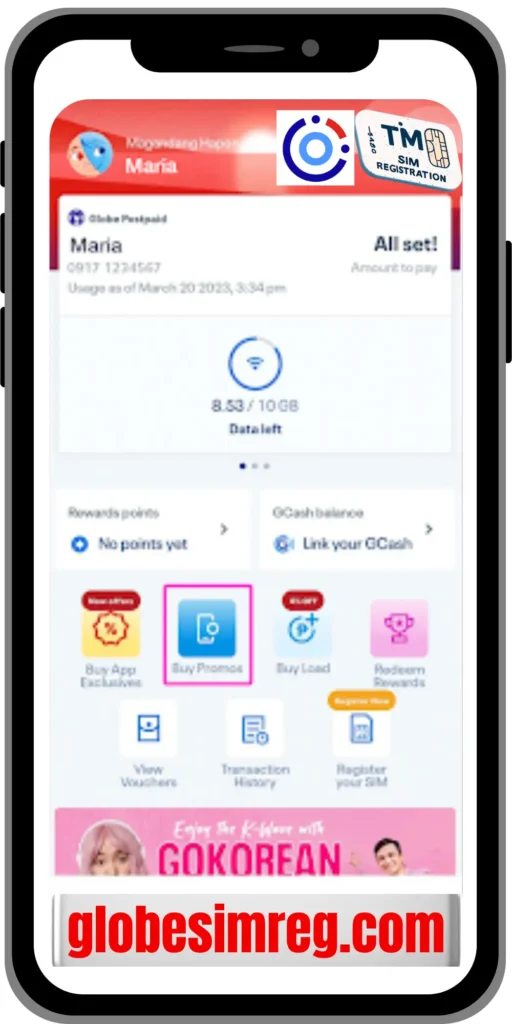
- Download the Globe One app from the Play Store.
- Login to your account.
- Now go to the dashboard and click on the Account Card button.
- Click the Pay Now button.
- Now confirm all the required information, enter the amount you will pay, and press the button below.
- Now select your payment method.
- You can also download your payment receipt in a PDF file.
Using G Cash
- Download the Gcash app from the Play Store on your mobile.
- Create your account or log in.
- Press the Pay Bills button.
- You will be shown some options.
- Select Globe at Home from the above options and enter all the details.
- After paying the bill, download your receipt and keep it safe.
Globe At Home App
- Download the Globe at Home app on your mobile and open it.
- Click on the dashboard option below.
- Click on Paybills to see which amount you have to enter.
- And enter the rest of the required information.
- Select a payment method and pay your bill.
Globe At Home App Auto Pay
Take advantage of the Globe at Home app’s Autopay program to automatically pay your bills without hassle.
- Globe will automatically pay all subscribers’ bills monthly.
- To activate AutoPay, you need to open your Globe at Home account.
- You must register only with Globe’s bank partners like RCBC, BPI HSBC, etc.
- Any unpaid bills of yours are automatically paid this way.
Using Grab Pay
- Download the GrabPay app from the Play Store on your mobile.
- Open the app and log into it.
- Click on the payment button to pay the bill.
- After that, select the way to pay your bill.
- Enter your account number, phone number, account name, and amount.
- Press the enter button below and check all your details.
- Press the Confirm button below, check your payment details and amount, and click the Pay button.
- After payment, check all transaction details and transaction ID.
Through Shopee
- Download the Shopee app on your mobile and open it.
- Click on Load Bill and E-Services.
- Now click on Bill Payments.
- Press the Pay Now button and select your desired option.
- Now select Globe as the biller option from which you want to pay your bill.
- Select your account number, mobile number, and the amount you want to pay.
- After entering all the details, press the button below.
- Now select the option to pay through Upshoe Pay.
Via Maya App
- Open the Maya app on your mobile.
- Select the bill option.
- Now press the Telecom button and select Globe.
- Enter your account number, mobile number, and the amount you wish to pay.
- Then press the button below.
- Now, read carefully, confirm the payment, and await the confirmation message.
Read More: How To Re-Activate An Expired Globe SIM Card?
Other Globe Payment Channels
Apart from Club channels, there are other channels linked with Globe. These are the channels through which any payment can be made anywhere.
Banks
- BDO Bank
- BPI Bank
- Robinson Bank
Non-Banks
- Robinson Department Store
- Bayad Center
- ECPE
- Shopee SM Bill
- Payment centres located in various department stores
Auto Pay
- BPI
- HSBC
- BDU
- Security Bank
- Union Bank
Conclusion
Through globe payment you can easily make any payment from the comfort of your home, using your cell phones. Globe payment provides you the ease of any kind of transaction through which you can pay your bills, send funds and many more.
In this article, we have explained to you in detail about Globe Payment, and how you can pay your Globe payment online. By following the online procedure, you can easily pay your Globe payment, for which you have to know the complete information mentioned in our article in detail. Only after knowing the complete information, you will be able to send this payment easily and without any problem, so read the information given carefully and follow the procedure.
Frequently Asked Questions
Are There Any Transaction Fees During Globe Payments?
Yes, almost every platform charges transaction fees. Its amount may vary, depending upon the transaction platform.
Can I Schedule My Globe Payments?
Yes, some platform allows the scheduled globe payments and provides you a benefit of avoiding late payment charges.
